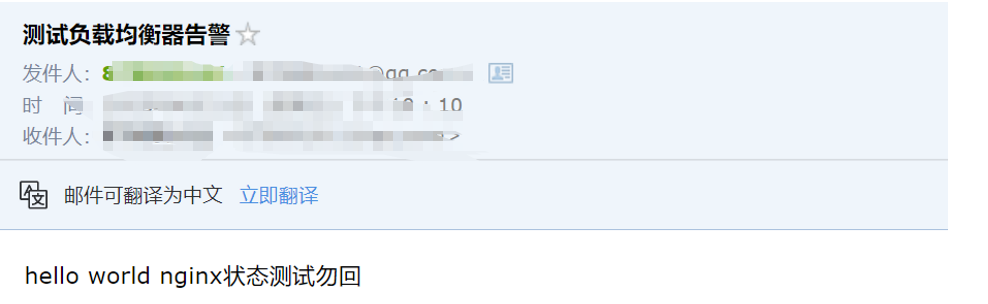ubuntu使用ssmtp mailutils发送邮件
ubuntu使用ssmtp mailutils发送邮件
https://blog.csdn.net/u010953692/article/details/121744436 (主要参考)
一. 安装软件
1 | # 安装用于发送邮件的软件 |
二. 修改配置文件
vim /etc/ssmtp/ssmtp.conf
1 | # |
vim /etc/ssmtp/revaliases
1 | # sSMTP aliases |
发送邮件
1 | 3. 测试发送邮件: |
三. 效果
本博客所有文章除特别声明外,均采用 CC BY-NC-SA 4.0 许可协议。转载请注明来自 ZzNnWn!
评论